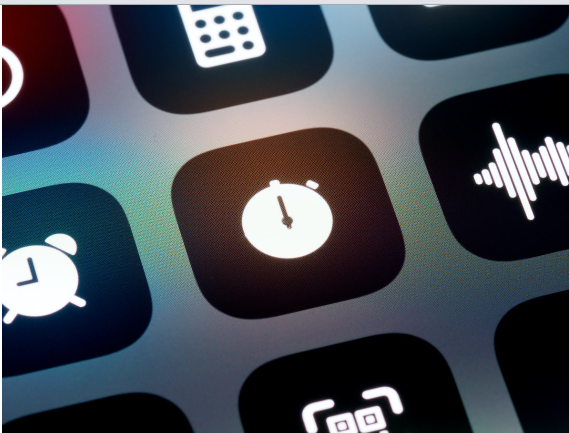Use WordPress Widgets and Personalize Your Site
Why and how should you use wordpress widgets and personalize your site? There are so many different websites out there and so many reasons to visit each one. However, there’s a danger of becoming lost in the crowd, particularly if you cater to the same market as many other established websites.
In today’s day and age, personalization is a great way to set yourself apart, and widgets are an easy way to get started. In this blog post, we will explore how to make your site stand out by personalizing it and adding great widgets!
What are widgets and personalization?
It’s important to note that personalization and widgets are two different things. Personalizing your site refers to how your website interacts with visitors. This includes things like the color scheme, font, and layout. Personalization also refers to how your site delivers content. For example, most sites use personalization to provide users with content they are most likely interested in.
A widget is a small application or program that is embedded directly into your website. Widgets can be anything from social media icons to clocks. They can both add functionality and style to your site. Widgets are an easy way to add features to your website without going through the hassle of changing code.
How to use widgets to improve your website?
There are a million different things you can do with widgets. However, there are a few simple things you can do with widgets to add a little pizzazz to your WordPress website. Here are six great ways to use widgets in WordPress.
Add a social media widget:
A social media widget is a great way to get exposure for your site. By providing an easy way for users to share your site with their friends, you can increase your audience reach. This is a great way to get more people interested in what you have to say or sell.
Add an RSS feed widget:
Adding an RSS feed widget to your website can help increase traffic by allowing users to easily keep up with your site’s content. This can be a great way to encourage repeat visits and boost your web presence.
Add a map widget:
Adding a map widget is a great way to help users locate your business. This can be especially useful if you’re a brick and mortar business. A map widget can be added to your website or blog, and it is a simple process. Once the widget is added, users will be able to see your location and get directions to your business.
Add a contact form:
Adding a contact form is a great way to help visitors get in touch with you. If you use a contact form, you’re making it simple for your site users to reach out to you.
Testimonials Widget:
By displaying testimonials left by former or current customers, you’re giving them validation that you are a reputable business. This, in turn, can lead to more sales and conversions on your site. So if you’re looking for a way to build trust with your users, adding a testimonials widget is a great option.
Recent Posts Widget:
One way to keep website visitors engaged is to add a recent posts widget. This gives users an easy way to see what’s new with your business and can encourage them to revisit your site. Adding a widget like this can be a great way to increase traffic and keep people coming back to your site.
How to personalize your WordPress website?
Personalizing your website is a great way to set yourself apart. However, personalization can also have adverse effects on your site. To avoid this, it’s important to remember that personalization is more about user experience than about design.
The best way to personalize your site is by taking the time to get to know your user. This includes not only what they like but also what they dislike. Personalizing your site isn’t as complicated as it sounds. There are a few points that you have to be aware of.
Remember who you are speaking to:
Before embarking on a personalization project, ask yourself some important questions. Who are you speaking to? Is your site trying to attract new visitors, or is it trying to attract repeat visitors? Knowing who you are speaking to can help you determine what personalization tactics are the best.
Use common sense:
Remember to always test out new personalization tactics. Don’t be afraid to experiment with different personalization tactics until you find what works for you.
Personalize with data, not opinions:
The best way to personalize your site based on data is by using analytics tools, not your own opinions. Analytics tools can tell you important information about your visitors.
Use heatmap tools:
Heatmap tools can help you gain insight into what’s happening on your site. For example, a heatmap tool can tell you where people are scrolling and clicking. This can help you determine what’s working and what’s not.
Use your brand colors:
You’ll want to use your brand colors throughout your site. If you’re looking to create a cohesive look, you’ll want to use the same colors throughout your site.
Use the same font:
Choosing the right font can be the difference between a good website and a great website. You shouldn’t be afraid to experiment, but don’t stray too far from your brand’s style.
Use similar layouts:
Repeating similar layouts throughout your site can help it feel more cohesive. If you don’t feel comfortable designing your own layouts, there are tons of pre-made templates available.
Use similar images:
Using similar branded images throughout your site is a great way to create a cohesive brand experience. This is an excellent way to set yourself apart from competitors.
Keep things simple:
Personalization is all about catering to the user. Therefore, it is important to keep things simple. It’s important to remember that you are catering to people, not designers.
Be authentic:
If you’re not authentic with your site, you’re not going to attract users. You want to make sure that you’re delivering a consistent brand experience.
Conclusion:
For beginners, taking the time to implement these techniques might seem overwhelming. In our experience, however, the amount of time and effort required is minimal. We hope this post has been helpful and that you incorporate personalization and widgets into your own website!
FAQs
Why Do We Use Widgets in WordPress?
A WordPress widget is a modular component that lets you customize your website with a particular feature. Widgets are an integral aspect of WordPress’ design and layout adjustments, and they can be put to various sections of a website, such as sidebars or footer areas.
What is the Purpose of a Widget on a Website?
Typically, a web widget gives users of the host page access to resources from another website, content that the host page might not be able to access due to the content provider’s CORS policy or the browser’s same-origin policy.
Do Widgets Slow Down WordPress?
A widget may occasionally utilize more resources than necessary, slowing down the website. With the use of Widget Speed Test for Elementor, you can determine which widgets are causing your page to load more slowly and whether or not you should use them.