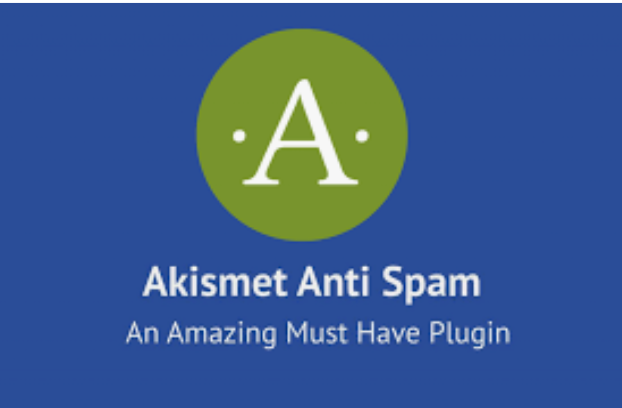WordPress plugins help WordPress do a lot of things. One of its best features is flexibility. If you’re looking for a way to add a bit more functionality to your website, there are plenty of plugins available to do it. As a web developer myself, I would like to recommend the best plugins for WordPress websites.
I’m trying to be as exhaustive as possible by including not only the name but also the features. I did my best to keep this list in an ordered manner, and I’ve included a little description for each plugin. Of course, I strongly advise you to have a look at the documentation and support forums before using a plugin. So let’s get started!
1. Akismet
Akismet is a service that protects WordPress blogs from spam comments. As a free plugin, Akismet protects millions of websites from thousands of comment spam messages each day.
Akismet works by checking your comments against the Akismet web service to see if they look like spam or not. When the comment looks like spam, Akismet is notified and moves the comment to spam to prevent this from happening again. The spam filtering is so good, and the plugin has a 99.9% success rate at catching spam.
2. WP-Optimize
This is a must have plugin for optimizing and speeding up your WordPress website. This plugin will compress all your images, minify your CSS and js files and remove unused plugins. WP Optimize plugin also cleans your database, fixes broken links, checks RSS feed, and a lot more. This plugin is recommended for newbie WordPress users.
3. Google Analytics
The Google Analytics plugin makes it easy to add analytics to your WordPress site. This plugin can help you keep track of your website’s statistics, providing you with valuable insights into your visitors’ behavior.
With the Google Analytics plugin, you will be able to track the following:
Number of Visitors: By tracking the number of visitors that are visiting your site, you’ll be able to see which pages they are visiting the most and which pages have the highest bounce rate. You can use this information to better optimize your site’s content.
Traffic Sources: By tracking where your visitors are coming from, you’ll be able to determine the effectiveness of your SEO efforts.
Bounce Rate: This metric gives you an idea of how well your website is engaging visitors; if the bounce rate is high, it could mean that visitors aren’t finding the content on your site interesting enough to stay.
4. WPForms
WPForms is a robust WordPress form builder plugin with tons of features, allowing you to create beautiful forms. The plugin comes with lots of customization options and pre-built integrations, allowing you to easily customize your forms. You can also embed your forms onto your website by using a shortcode or widget, display a captcha, create a redirect when your form is submitted, and more.
5. UpdraftPlus
UpdraftPlus is an easy to use WordPress backup plugin that protects your WordPress site from data loss. With UpdraftPlus, you can back up your database and files, schedule backups, and restore backups. UpdraftPlus can create backups that can be stored on your server, on your computer, and in Dropbox.
6. Yoast SEO plugin
The Yoast SEO plugin helps you write better content. It analyzes your pages and posts and gives you detailed recommendations on how to improve your on-page SEO. Yoast SEO plugin analyzes your on-page content, like your H1 tags, titles, image alt text, and your focus keyword. It checks whether your post or page is reachable by search engines. The plugin also checks whether your titles, meta descriptions, and H1 tags are optimized.
7. WP Super Cache
WP Super Cache is one of the most popular WordPress caching plugins. This plugin can greatly improve your website’s performance, speeding up the loading of pages and files. With WP Super Cache, the static version of your blog is served to visitors instead of generating the pages on the fly. This plugin can make your website load up to 100 times faster.
8. Insert Headers and Footers
Insert Headers and Footers provide an easy way to add custom headers and footers to your posts and pages in WordPress. It allows you to add custom headers or footers to any post, page, or custom post type. You can insert your own custom HTML, CSS, PHP, or any other type of code. Using the plugin is pretty straightforward.
9. Wordfence Security
Wordfence Security is a powerful firewall for WordPress. This plugin monitors your website and blocks malicious traffic and bots. This plugin can also help you protect your website from hackers and malicious attacks. Wordfence Security comes with several security features, such as login security, firewall, blocking, DDoS mitigation, etc.
10. Elementor
Elementor is a popular page builder for WordPress. This plugin allows you to create beautiful, responsive WordPress sites with ease. Elementor page builder allows you to create unique layouts and designs using widgets, sliders, forms, buttons, images, etc.
11. Jetpack
Jetpack by WordPress.com is one of the most popular WordPress plugins. This plugin transforms your WordPress site into a fully functional website, providing you with tons of features. With Jetpack, you can protect your site, connect it to social networks, add comments and contact forms, increase user engagement, and enhance site performance.
12. Google XML Sitemaps
Google XML Sitemaps generates an XML sitemap of your website, making it easier for search engines to crawl your website. The plugin can automatically notify search engines every time you publish a new post or page.
13. WP Smush
WP Smush is a useful plugin that automatically compresses your images, optimizing them for the web. This plugin uses lossless data compression algorithms to optimize your images without negatively affecting their visual quality.
Conclusion:
In conclusion, there are many essential plugins that you should have on your WordPress website. The plugins that are mentioned in this article are just a few of the most popular and will help you with a variety of tasks. If you’re not using any of these plugins, then it’s time to start adding them to your arsenal!
For a great overview article from Hubspot.com, click here .
FAQs
What Are WordPress ‘Must Use’ Plugins?
Must-use plugins, often known as mu-plugins, are those that are automatically enabled on all sites in the installation and are placed in a specific directory within the content folder.
How Many Plugins Should a WordPress Site Have?
Typically, a WordPress website may have twenty to thirty plugins installed at once. This can easily be increased to above 50 for additional functionality. But remember that installing any old plugin won’t do. It’s advisable to conduct some study before flooding your website with plugins.
Are WordPress Plugins Worth It?
Yes, the cost of premium WordPress plugins is justified. This is particularly true if the functionality or customer service provided by a premium plugin is essential to the expansion of your company and website.